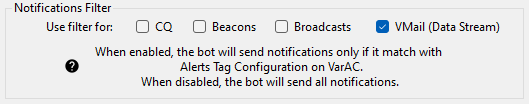In some cases the VarAC operator wants that his Telegram bot do not send notification on every signal received. So now, it´s possible to configure a filter for Telegram Notifications. It is possible have filter enable in any combination of events and it´s also possible to have different configurations for each event. All tags filter is configure at VarAC in Settings > Alert Tags Configuration.
First, it´s needed to add the tags in Alert Tags Configuration and choose for which event this tag is valid. Then in Bot Settings just enable the events do you want enable the filter.
When a event is received, the tag is looked for in all fields of message:
- Beacon:
Fromfield; - CQ:
Fromfield; - Broadcast:
From,ToandMessagefield; - VMail:
From,To,SubjectandMessagefield.
All tags are case insensitive. No matter is UPPERCASE ou lowercase, it´s all treated the same:(Radio = radio = RADIO)
User Cases:
Beacon from callsign
If you want a beacon notification only for a single callsign:
- First config VarAC with the Callsign and check Beacon;
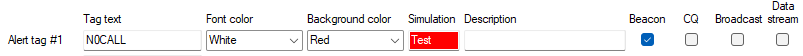
- Enable Beacon filter in Bot Settings;
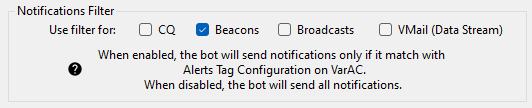
CQ from Portugal
Only get notification when Portugal is calling CQ:
- Config VarAC with a partial Callsign
CT7and check CQ;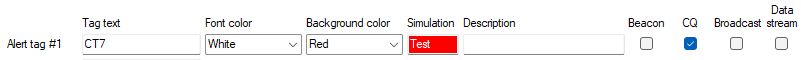
- Enable CQ filter in Bot Settings;
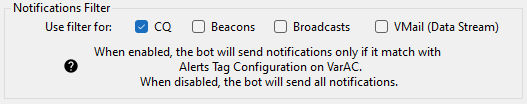
EmComm Alert in Broadcast
Get only a notification when someone sends a Broadcast weather alert with a tag #WX:
- Config VarAC with a tag
#WXand check Broadcast;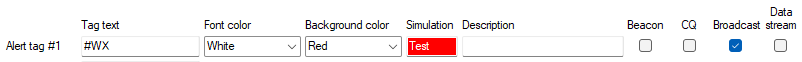
- Enable Broadcast filter in Bot Settings;
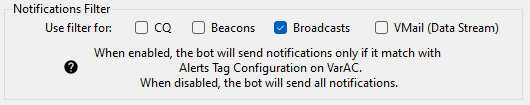
VMail with a link
Get only a notification when someone sends you a VMail with a website link:
- Config VarAC with a tag
httpand check Data Stream;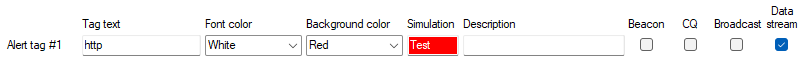
- Enable VMail (Data Stream) filter in Bot Settings;